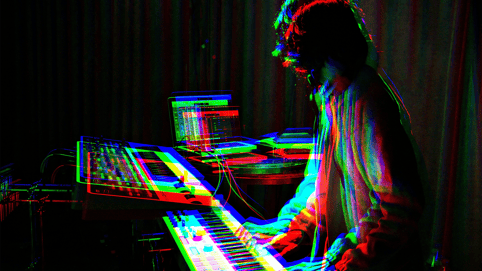Love it or hate it, YouTube is still very much the biggest platform for all types of digital video content these days. Despite its humble origins, YouTube boasts over 120 million daily users who watch more than 1 billion hours of video content on the platform every day—making it more important than ever to understand how to write a YouTube video description that supports your content.
With that amount of traffic and content, it of course makes sense that if you’re looking to launch a personal channel or an account for your brand or business, you’re going to want to make sure that YouTube is a massive part of your content strategy.
Yet, for all the helpful guides and insights available on how to shoot and edit your videos, one area that is quite important but often overlooked is the description of YouTube videos. Learning how to write a YouTube video description is crucial for visibility, engagement, and audience growth.
Not only do the descriptions for your YouTube videos matter for SEO, they’re also valuable real estate for sharing links, CTAs (call to actions), and other helpful info. If you're aiming to grow your audience, applying the latest YouTube description best practices can make a significant impact.
To help you put your YouTube videos in the best possible space to succeed, let’s go over how to write the best description for YouTube videos and go over everything you’ll need to include to succeed.
The basics of YouTube videos
While it may seem simple to get started with YouTube, there’s probably more to the YouTube video creation process than you might think. From the most top-down perspective, to begin, you’ll need to make some big decisions about the type of content that you’re looking to create.
Are you shooting vlog-style videos? Are you creating animated explainer films? Are you filming documentary-style content? There’s nearly an endless amount of options for the type of content that you’d like to create.
From there, you’ll also have to make a ton of decisions about the substance of your videos. If you want to truly find success on YouTube, it'd be beneficial to research the various niches on the platform and explore the type of content you’d like to produce.
Only once you’ve done a deep dive into what your videos will look like and cover will you be able to begin the process of making your secondary decisions regarding how to edit, export, upload, and tailor your videos on the YouTube app.
This is a pretty brief synopsis of the steps, but here are some elements to keep in mind when going over the basics of your YouTube videos—especially before you add a description to a YouTube video.
- Decide on your niche.
- Pick the name for your channel and brand.
- Edit your profile and page description.
- Upload your videos.
- Type in your video title.
- Pick your video thumbnail.
- Create your video description.
To further explore this last point, let’s go over some more insights into how to write the descriptions for your YouTube videos below.
Tips for writing the best YouTube description
While you don’t necessarily want to write a novel for your YouTube description, there’s still a lot of critical info you should include when you add a description to a YouTube video.
To help you keep all your ducks in a row here, let’s go over some basic info that you should absolutely include in your YouTube descriptions.
- Start with a hook. Consider asking a question or providing some interesting information in a short first sentence.
- If you have a CTA ready to go, consider dropping in a link for your main CTA near the top so that it doesn’t get buried below the fold too much.
- If you have other accounts to shout out or promote, add those towards the top as well to encourage click-throughs.
- Consider adding chapters to your video and include clickable titles with timestamps to help viewers quickly locate the relevant parts of your video.
- Provide a concise yet brief description of what your video is about. If you’re looking to focus on a specific topic, include these keywords in your description in natural, unforced language.
- Add in more links for your other social channels or accounts near the end to give them a boost.
- Finally, include hashtags for your main topics and keywords at the very end.
Those are just some basic elements and steps to keep in mind. Of course, when creating your own YouTube videos, you’ll have lots more to include and lots of space to creatively explore what works for you.
How to personalize your YouTube video descriptions
As mentioned above, there are no exactly right or wrong answers about what a YouTube video’s description “should” look like. In fact, many creators can find success by going against the norms and trying out new ways to present information in their descriptions.
With that being said, according to YouTube itself, the social media company includes these recommendations for your descriptions:
- As you brainstorm your YouTube video description ideas, be sure that each video has a unique description; this makes it easier to find through search and helps it stand out from similar videos.
- Identify 1-2 main words that describe your video and feature them prominently in both your description and title.
- Use the Research tab in YouTube Analytics and Google Ads Keyword Planner to identify popular keywords and their synonyms. Including these terms can help you maximize traffic from search.
Another key consideration is how the “Show more” button on desktop and the “more” button on mobile work. It’s best to think about the description in two parts: the first part is the default area that all viewers see immediately. The second part is the additional information displayed after clicking on these tabs.
Tips from YouTube for descriptions
YouTube recommends that users consider “using the first few lines of your description to describe your video because it’s what viewers will see first.” And then users use the “second part of the description can have other info about your channel so that viewers can learn more.”
YouTube also allows users to create a default description that automatically fills in basic channel information in all their videos upon upload. This description allows a maximum of 5000 characters and can only display text, but you can format it. Users can also bold, italicize, or strike through text.
For those using mobile, users can highlight the text they’d like to format to open the editing bar, then select a formatting option. To add bullet lists in the description, use "*," "+," or "-," at the beginning of a line followed by a space. On your computer, you can format text directly from the description box using the options at the bottom.
You can also add interactive features that help increase views, highlight collaborations, and grow your subscriber base. You can further check your work by reviewing the data in YouTube Analytics. To do this, simply check the ‘How viewers find your’ report to understand your content reach and engagement.
You can read more about YouTube’s recommendations for descriptions on this YouTube page here.
More tips and tricks for YouTube videos
As mentioned at the start, YouTube descriptions are essential, but there is no exact formula for you to follow. The real challenge is to find the right balance of providing important information that can help you grow your channel and make your videos accessible, without feeling too formulaic or overwhelmed with overly long descriptions.
To further help you on your YouTube content creation journey, check out these additional articles from the Soundstripe blog.
- How to Choose Music for YouTube Videos That Boost Views, Match Your Style, and Keep Audiences Hooked
- Understanding YouTube's Algorithm Updates - A Primer for Boosting Your Content
- How To Use Copyrighted Music on YouTube?
- Tips for Working with Free Music on YouTube
- How to Make YouTube Shorts (and Tips for Monetization)
- The Best Royalty Free Music for YouTube - Get the Tracks You Need to Make Your Videos Pop
- The Best Royalty Free Music for YouTube Live Streams - 10 Perfect Tracks for Every Streaming Genre