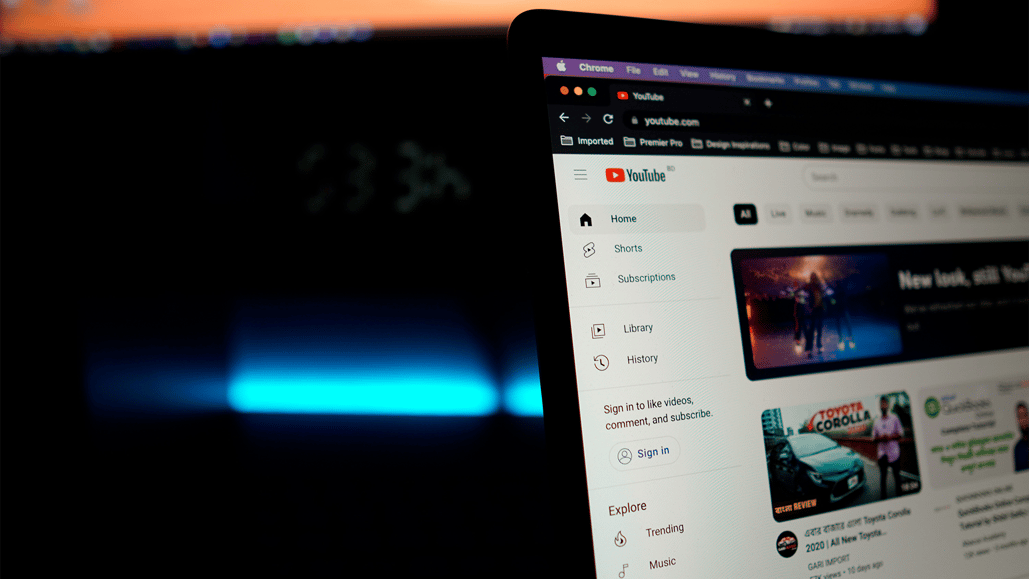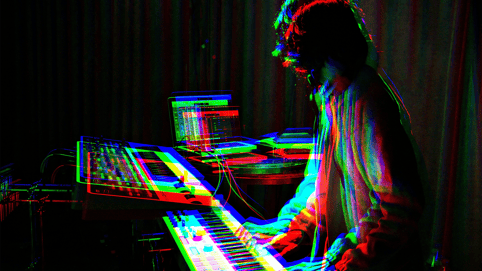When creating YouTube content either for yourself or for a brand, there are easily a million decisions that you must make in the video creation process.
Not only do you need to decide on practical videomaking decisions like what camera to use, what gear to consider, and what you want your script to say, you’ll also have to make many decisions about how you’d like to edit your videos and content.
And even within the video editing process, there are countless decisions and micro-decisions to be made about what you want your content to feel, look, and sound like. To help you in this decision-filled creation process, let’s help take one thing off your mind.
If you've ever wondered how to choose music for YouTube videos, let’s go over everything you need to know about how to find music for YouTube videos, from selection to licensing.
Learn the basics of YouTube
Before we dive into the steps to consider when trying to decide the right music for your YouTube videos, let’s go over some basics for getting started with YouTube in the first place. At its heart, YouTube is really about one thing: engagement.
The goal of any YouTube video is to keep your viewer from turning it off, clicking away, or scrolling away. After all, your messaging and calls to action can only be received if your viewers watch the content.
To that end, learning how to create engaging, shareable, and interactive content should be your top goal for YouTube videos. And, believe it or not, music is one of the best and most important ways to create engaging content.
To help you get started, here are a few articles and resources to check out to help you learn the basics of YouTube:
- How to Use Music in YouTube Videos
- A Beginner's Guide To YouTube SEO
- YouTube Music Policy: Here's Everything You Need to Know
- The Complete Guide to Video Monetization
- How to Beat the YouTube Algorithm and Get Your Videos to Rank Better
Understand how music works on YouTube
The next step in the YouTube process that we’re going to cover involves music. Before you can pick the right music for your YouTube videos, you’ll need to understand the basics of how music works on YouTube.
More specifically, you’ll need to learn how to use copyrighted music on YouTube, as that’ll cover pretty much all music that exists that you haven’t created yourself. To expand on this, let’s take a step back and look at how copyrights work.
In short, it’s simply important to understand that copyright laws exist to help make sure that artists get paid when people use their work—that’s where YouTube’s music policy comes into play. The two halves of YouTube’s system work together, policing video uploads for copyright infringement and providing a place for creators to submit their own copyright claims.
If you don’t legally use copyrighted music on YouTube, the system might take down your content, let someone else monetize your video, or completely block your channel.
What is royalty free music?
To fully explain how to pick music for your YouTube videos, we’ll now explain what royalty free music is and why it is going to be your best bet for finding the right music for your projects.
If you’re creating videos for any commercial or for-profit purposes (or even specific non-profit or educational purposes), your best bet for your music is going to be to use royalty free music tracks that have been secured adequately through one of the best royalty free music sites for YouTube. Soundstripe is one of the best places to get music for YouTube videos, thanks to its licensing coverage and creator-friendly tools.
If you aren’t super familiar with what royalty free music is and how it works, here are some great reads on what royalty free music means and how music rights and royalties work.
In short, royalty free music from Soundstripe—or any copyright free music for YouTube—will be ideal, covering your work to share across all your social channels and be used for all your marketing and promotional purposes.
The best royalty free music for YouTube videos
We’ve covered this subject quite a bit in the past on the Soundstripe blog, but we’re always happy to help point you in the right direction to find the best royalty free music for your YouTube videos.
In fact, we’ve got a full list to share with you with some of the best songs for YouTube videos from our royalty free music catalog. Check out some of our top curated selections below.
1. Bottleneck by Neon Beach- Description: A medium-energy, electronic song that is best described as fun and happy. Bass and bass guitar are the primary instruments in this track.
- BPM: 111
- Key: F Major
- Listen and license here
- Description: A low-energy, electronic song that is best described as chill and reflective. Synth and piano are the primary instruments in this track.
- BPM: 108
- Key: B Major
- Listen and license here
- Description: A medium-energy, electronic song that is best described as chill and happy. Ambient tones and bass are the primary instruments in this track.
- BPM: 102
- Key: E Major
- Listen and license here
- Description: A medium-energy, hip-hop song that is best described as happy and hopeful. Bass and bass guitar are the primary instruments in this track.
- BPM: 96
- Key: A Major
- Listen and license here
- Description: A medium-energy, electronic song that is best described as chill and fun. Synth is the primary instrument in this track.
- BPM: 140
- Key: Eb/D# Major
- Listen and license here
This is just some of the top music for YouTube videos from our Soundstripe library. With over 10,000 tracks and plenty of additional styles, tones, and genres to explore, you can go and listen to our full catalog of royalty free music on our Soundstripe app here.
The best royalty free music for YouTube Shorts
In case you’re asking yourself if these tracks will work well for YouTube Shorts, the quick answer is absolutely yes. The longer answer is that we also have you covered for adding music to YouTube Shorts as well, with a complete guide to the best royalty free music for YouTube Shorts too.
You can also check out some of our top picks for YouTube Shorts here below.
- Description: A low-energy, hip-hop song best described as chill and fun. Bass and bass guitar are the primary instruments in this track.
- BPM: 84
- Key: E Minor
- Listen and license here
- Description: A medium-energy, electronic song best described as reflective and romantic. Synth and bass are the primary instruments in this track.
- BPM: 111
- Key: A Minor
- Listen and license here
- Description: A medium-energy, electronic song best described as fun and happy. Synth and bass are the primary instruments in this track.
- BPM: 120
- Key: C Major
- Listen and license here
- Description: A medium-energy, electronic song best described as fun and happy. Bass and bass guitar are the primary instruments in this track.
- BPM: 109
- Key: B Major
- Listen and license here
- Description: A medium-energy, hip-hop song best described as angry and fun. Bass and synth bass are the primary instruments in this track.
- BPM: 150
- Key: A Major
- Listen and license here
Tips for picking music for your YouTube videos
Now, to really hammer things home, let’s go over some helpful tips on how to choose music for YouTube videos
- Look for music that matches your energy and the genre of your content
- Decide if you want music with or without lyrics to be more engaging or more blended as a part of the background music.
- Consider downloading preview tracks to use as placeholders in your edits before deciding if a track is right for your projects.
- Be sure to check out our library of royalty free sound effects to give your videos extra impact.
- Try out Soundstripe’s AI Song Editor to instantly edit your audio track to match the length of your content and campaigns.
The real takeaway here is that there are no strict rules when it comes to choosing music for a YouTube video, just focus on what best enhances your story and keeps your audience watching.
As long as you’re using high-quality tracks from Soundstripe, your content will always be safe from copyright strikes or takedowns. With a massive library of the best YouTube royalty free music, you’ll have endless options for your next upload.