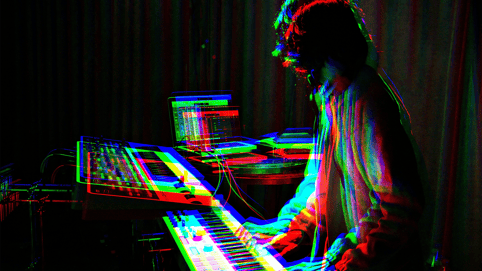As AI becomes a more prominent topic in the video content industry, the discussion around automation and removing the human element from certain aspects of the creative process is very much heating up.
And while AI might be its own debate, automation has already found its way to YouTube channel management. But what is YouTube automation and how does it work in practice? If you look around on YouTube, you’re likely to see some sort of automation with the different videos and channels that you come across.
After all, both individual creators and even brands and companies are exploring and experimenting with this new technology.
Let’s go over this new trend and explore what’s really going on with YouTube automation - specifically, what is YouTube automation and how does it work - and explore if it’s something you should actually consider for your channel or not.
What is YouTube automation?
As mentioned above, YouTube automation is the process of having a YouTube channel managed by an outsourced party, such as an agency or company, or utilizing AI or other automated tools.
While the term can be a bit of a catch-all for any type of automation in the YouTube channel and video creation process, in most instances a YouTube channel owner is using an outside source to write the scripts, create the content, add in music and sound effects (or sometimes voiceover), and even create the titles and thumbnails.
The goal for many with YouTube automation is to handle as little as possible and let an automatic process do the majority of the work for creating, uploading, and sharing YouTube videos.
How does YouTube automation work?
While AI is rapidly transforming the game with YouTube and YouTube automation, the history of automated YouTube channels actually dates back to some of the platform's earliest days.
In instances where a YouTube channel is automatically managed by an outside source, companies, agencies, or freelancers have offered creation services to marketers and YouTube channel owners.
These automated services have been developed by individuals or small teams and were typically designed to meet specific goals and adhere to established requirements and guidelines. However, as AI is quickly changing the world, YouTube automation these days is primarily done with AI, with some of the same companies, agencies, and individuals leveraging various AI technologies to script, produce, edit, upload, and manage YouTube channels.
What to know about faceless YouTube channels
The phenomenon of YouTube automation has led to a rise in so-called “faceless YouTube channels,” which, if you look around on the app, you’ll likely find many examples of these days. These faceless YouTube channels are called so because they don’t use on-camera creators or hosts, as opposed to what you’ll find on many YouTube videos.
This is done because, without needing to show a real human person (or, in the future, an AI-generated human person), the content can rely on easier AI-generated aspects, such as voiceovers and images.
Additionally, some great YouTube channels utilize AI video generators and audio elements, AI video editing apps and AI tools for storyboarding, scriptwriting, and other parts of their creative process, some of which may not be suitable for revealing their faces on their channels.
Still, the term is becoming increasingly synonymous with a type of AI-powered YouTube video that is often inauthentic and frequently contains incorrect information and low-quality content.
Is YouTube automation legal?
Now, this is where things get tricky. In a basic sense, YouTube automation is perfectly legal. There are many ongoing debates about the ethics of AI in the video and content industries. Still, for the most part, the majority of the major AI companies and models are legal to use for your YouTube videos.
It is also legal to use AI and LLMs like OpenAI’s ChatGPT to help you with your ideation, scripts, and plans for your YouTube content. You can also use AI image and video apps for your videos and other AI-powered tools in your workflows.
Yet, despite the ease of use for these new AI technologies, YouTube still has a strict Terms of Service that prohibits the use of copyrighted assets and materials. If you’re using content, whether generated by AI or not, that you haven’t either created yourself or licensed properly from the creators, then your content is liable to be in violation of YouTube’s Terms of Service (ToS), and your videos can be blocked, muted, or even banned.
How to avoid copyright infringement issues on YouTube?
At the end of the day, when it comes to any assets or content that you plan to use in your YouTube videos, you’re going to want to make sure that you’re always using music, sound effects, and other assets that have been properly licensed for you to use.
Looking at music, as an example, before you can pick the right music for your YouTube videos, you’ll need to understand the basics of how music works on YouTube.
More specifically, you’ll need to learn how to use copyrighted music on YouTube, as that’ll cover pretty much all music that exists that you haven’t created yourself. To expand on this, let’s take a step back and look at how copyrights work.
In short, it’s simply important to understand that copyright laws exist to help make sure that artists get paid when people use their work—that’s where YouTube’s music policy comes into play. The two halves of YouTube’s system work together, policing video uploads for copyright infringement and providing a place for creators to submit their own copyright claims.
If you don’t legally use copyrighted music on YouTube, the system might take down your content, let someone else monetize your video, or completely block your channel.
Can you make money with YouTube automation?
As long as you’re using properly licensed music, sound effects, and other assets and materials - whether for traditional vlogs or the top faceless YouTube channels - you can make money with YouTube automation. Of course, there might be some debates about how YouTube will view some of these automation processes in the future. Still, for now, there are many organic ways for creators to use automation in their YouTube video creation processes.
An example of how automation can be very helpful with your YouTube videos can be found in the Soundstripe AI song editor. This tool helps YouTube creators quickly edit a properly licensed, royalty free music track from Soundstripe to instantly match the correct length for their content.
Tips for building a YouTube channel
At the end of the day, while YouTube automation might be appealing, it’s always important to be wary of any platforms or channels that might promise the ability to “get rich quick” off of these new schemes.
Creating, curating, and nurturing a YouTube channel requires a lot of work for a reason. And when done well and organically, a YouTube channel can be hugely profitable for a creator or brand. However, it rarely—if ever—happens overnight, even for the top faceless YouTube niches.
If you’d like to explore more ways to create, grow, and develop a YouTube channel, check out these helpful articles from the Soundstripe blog.