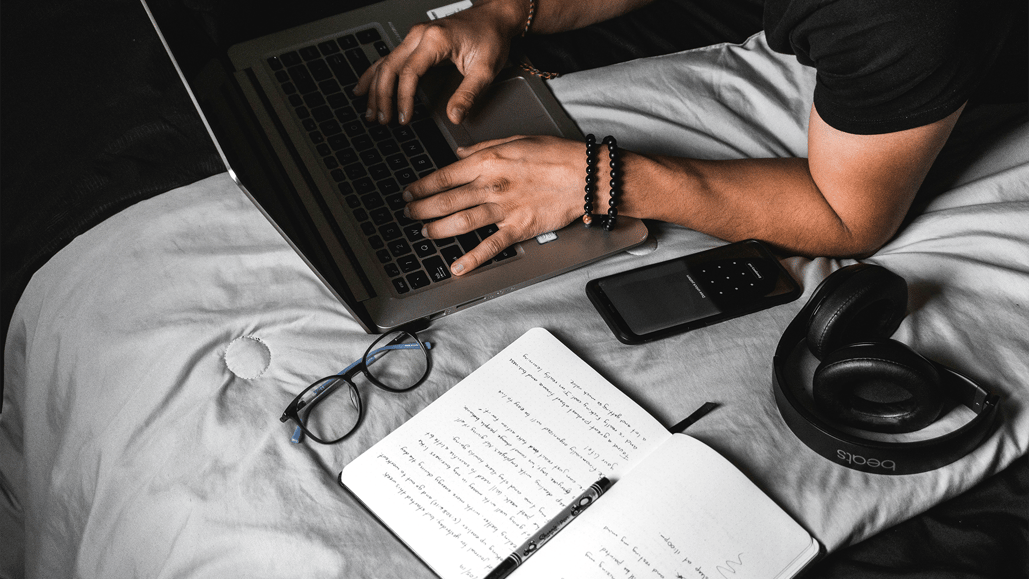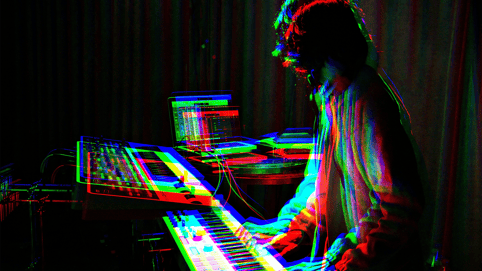TLDR;
-
Cue sheets track music usage in TV and film so artists and composers get paid.
-
Submitting them is essential for proper royalty distribution and legal compliance (Soundstripe requires within 30 days of airing).
-
They support creators by ensuring accurate credit and compensation in today’s digital media landscape.
When exploring the world of music creation for films, television shows, or advertisements, it can be challenging to fully grasp the requirements for creating and licensing music rights for a specific medium.
If you’re diving into music licensing for a film, television show, general broadcast, or advertising campaign for television and elsewhere for the first time, we’re here to help you go over some basic terms and resources.
One item that many people use is a cue sheet, which makes it much easier for content producers to keep track of things and for composers and publishers to be compensated for their work.
Let’s go over what music cue sheets are, how they work, and provide some support for those looking to learn how to track and submit cue sheets for the first time.
What is a cue sheet?
Let’s start with the most basic question here—what is a cue sheet?
Cue sheets are the primary means by which performing rights organizations (PROs) track the use of music in films and TV. Without sound cue sheets, it would be nearly impossible for such composers and publishers to be compensated for their work.
Basically, television stations and streaming providers pay a blanket fee to performing rights organizations to allow them to broadcast copyrighted music. When you provide a music licensing website, like Soundstripe for example, with a finalized cue sheet, it enables the TV stations or providers to be able to ensure that their fees are paid to the proper songwriters for the use of their music.
There is never an additional charge to Soundstripe members or their clients for using Soundstripe music for a TV broadcast. When projects air on TV or streaming services, a customer must submit a cue sheet to broadcast@soundstripe.com within 30 days of the airing of the project.
How to fill out and submit cue sheets
Filling out cue sheets isn’t rocket science, but it usually requires specific information outlined in a certain way. To help guide you through the process of filling out and submitting cue sheets, we’ve broken down the steps into two categories.
The first category is cue sheet information for customers who make television advertisements. Here are the details below that will give you a cue sheet template, or at least a sample cue sheet to start writing out your own following the same cue sheet format.
Cue sheet information for customers (TV advertisements)
- Link to Ad: Here, you would provide a link to the video created (YouTube, Vimeo, Google Drive, etc.) This provides proof that the cue sheet is for a real ad.
- Description of Ad: Describe the ad – (i.e., Unicorns walking to the dance floor at the unicorn party)
- Location: Here, you will provide the Region of broadcast (not the TV network or station). Some examples: “Nationwide USA, Worldwide, Tennessee, etc.”
- Air Date: Here you would provide the initial air date of broadcast on TV (MM/DD/YYYY)
- Headline/Lead Audio: This should be the first few words spoken in the advertisement - i.e., Are you a unicorn? If there are no words spoken, the first words of text or logo that appear in the ad should be entered in this section.
- Work ID: If the PRO for the song is ASCAP or BMI, there is a Work ID linked to it. The only way to find this is on the ASCAP site (https://www.ascap.com/repertory) or BMI site (https://repertoire.bmi.com/). If the PRO is not ASCAP or BMI, leave this section blank
- Product/PSA Name: Product would be the item being advertised, or PSA would be the Topic or Theme.
- Numerator Ad Code: Metadata for an advertisement that is generated by the ad/production agency when they create an ad. It’s a tool that provides detailed information about ads that run in the USA. *(Customers should leave this section blank, as Rights Management can complete this section for them.)
- Musical Composition, Writer Name, Actual Use Time, Type Usage, Publisher PRO, and Publisher Name: This information will be found on the Copyright Information Sheet provided by Soundstripe after a song is licensed. The Actual Use Time refers to the portion of the song used in the ad (i.e., 30 seconds). The Type Usage refers to how the song is used in the ad:
- Type Usage Codes:
- Background Instrumental - B/I (Underscore and Non-visual (off camera) source)
- Background with vocal - B/V (Background with vocal or non-visual source)
- Visual Instrumental - V/I (On Camera Instrumental Performance)
- Visual with vocal - V/V (On Camera Vocal Performance)
- Main Theme - M/T (Opening Title Theme)
- End Theme - E/T (Closing Title Theme)
- Type Usage Codes:
Cue sheet information for customers (TV & film)
The second category of cue sheets provides information for customers creating films, television shows, or other general broadcast content. Here is the info to include for this category.
- Program Title: In this section, you would provide the Program Title, Season Number & Name, and Episode Number & Name.
- Location: Here, you will provide the Region of broadcast (not the TV network or station). Some examples: “Nationwide USA, Worldwide, Tennessee, etc.”
- Air Date: Here you would provide the initial air date of broadcast on TV (MM/DD/YYYY)
- Show Length: Here you would provide the total length of the Program/Film (hh:mm:ss)
- Musical Composition, Writer Name, Actual Use Time, Type Usage, Publisher PRO, and Publisher Name: This information will be found on the Copyright Information Sheet provided by Soundstripe after a song is licensed. The Actual Use Time refers to the portion of the song used in the program (i.e., 30 seconds). The Type Usage refers to how the song is used in the program:
- Type Usage Codes:
- Background Instrumental - B/I (Underscore and Non-visual (off camera) source)
- Background with vocal - B/V (Background with vocal or non-visual source)
- Visual Instrumental - V/I (On Camera Instrumental Performance)
- Visual with vocal - V/V (On Camera Vocal Performance)
- Main Theme - M/T (Opening Title Theme)
- End Theme - E/T (Closing Title Theme)
- Type Usage Codes:
What happens when you don’t submit cue sheets
As mentioned above, it’s not a perfect system, but filling out and submitting cue sheets is one of the best ways that we have to properly track and attribute what songs are used by what artists in what content. It’s a basic equation at the end of the day that protects both the producers and the musicians and artists.
If you don’t submit a cue sheet, not only are you possibly violating copyright laws and regulations and risking music copyright lawsuits, but you’re also impacting the artists and musicians who have composed, recorded, and distributed the music that you’re using in your projects.
Soundstripe’s music library features nearly 60K tracks from Grammy-winning talent and rising independent musicians. We collaborate with real artists worldwide to create diverse music that enhances emotional arcs and fits any format. Cue sheets play a crucial role in supporting and amplifying the voices of these artists.
Why cue sheets still serve an important role today
At the end of the day, cue sheets are ultimately another relic of an older age of broadcast television shows and advertisements that is due for some major updates into the new digital age of social campaigns and content.
However, like many things of the past, tv, advertising and film music cue sheets serve an important role in a process that has been serving brands, producers, artists, and musicians for decades. If you’re serious about your career and your personal or company’s brand’s success, these cue sheets are the way to go.
If you have any questions, hit us up on live chat or email us at help@soundstripe.com.