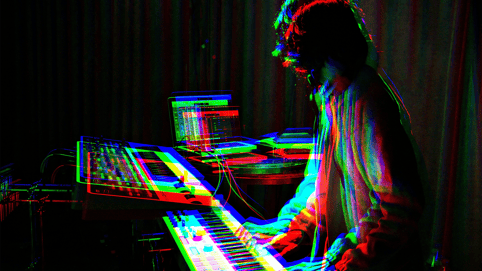It’s amazing to think how far the art of audio editing has come. From the early days of analog and tape decks to modern digital interfaces for both audio and video, it’s a completely different ballgame.
Even in the past few years, editing audio tracks for films, videos, podcasts, or other projects has required painstaking tasks, such as splitting and looping audio tracks by hand, to help match the lengths and needs of your edits.
However, these days, numerous tools, resources, and techniques are available that make editing audio for all your multimedia projects a breeze. One innovation that has been particularly helpful has been the rise of music and audio stems.
These stems help speed up editing workflows and make the audio editing process more enjoyable and rewarding along the way. Let’s go over what music stems are and how you can use them to build better sound for your videos, podcasts, and more.
What are stems used for?
We’re talking about working with sound and music, and that’s where stems come in. In the old days of video editing (5-10 years ago), video editors had to pull in audio tracks, then put on their audio editing hats to splice up a track to make it longer, or shorter, or feature certain parts.
However, these days, with stems (which you can download with every Soundstripe track), you can move much quicker as you simply select which track stem you’d like to use for each section of your video.
It’s not just for video or films either. Audio editors and engineers recording podcasts, live streams, or any other types of digital content and media are using stems to help streamline their edits and produce more polished and professional content.
What does all of that mean exactly, though? Let’s backtrack and catch you up on what stems are and how you can use them for video.
What are music stems?
If you watch the video above from our Soundstripe YouTube channel, our host does a great job of breaking down what stems are and how you can use them. But if you’re hard of hearing, or simply want to read an easy-to-understand definition, here’s your answer to the question above.
If you're wondering what is a stem in music, stems are the isolated groupings of similar instruments or sounds that, when combined, make up an entire track. Stems can be manipulated separately from one another to give you the most creative control over the sound of the overall track.
For example, as you can see laid out in the video, many music tracks can be broken down into different sub-tracks, which might include options such as drums, synth, guitar, vocals, etc.
Instead of trying to find a way to isolate the different sections yourself (which can be tricky and time-consuming), downloading stems from a place like Soundstripe can lay out these specific tracks for you, allowing you the freedom to edit them in and out as you see fit.
What's a stem edit?
A stem edit is an audio edit that makes use of these helpful stems. Stems are most often additional add-ons that come with the licensed music tracks you download. We’ll go over how to find and use stems below, but in short, a stem edit can be a very helpful and time-saving resource.
In the past, many audio editors would create their own song stem edits by hand, finding clips of a song or audio file that would work as an intro, outro, or loopable section. These days, work is done for you, and trust us, it saves a lot of labor and time.
How to get stems from any song
Stem tracks are available on Soundstripe with any Pro and Enterprise subscription plan. To find stem tracks, simply click the down arrow next to a song title to display all available versions of the song.
You’ll see a tag indicating that the track has stems, along with a list of alternate versions of the track. Alternate versions are not stems; instead, they provide shorter clips of the whole track, but with full instrumentation.
How to use stems
Once you’ve found a music track (ideally from our complete Soundstripe library that hosts nearly 60,000 high-quality royalty free music tracks ranging across a wide variety of genres and styles), you’ll be given the music stems download option right on the track page.
Stems can be used for a couple of primary purposes (but aren’t limited to just these as audio editors will always be able to come up with new and innovative ways to use music stems in their edits).
The main uses of stems are for intros, outros, or loops. When working in your video or audio editing platform of choice, you can simply add in these stem files and place them where you’d like them to go in your edit. You can connect the stems with the full audio tracks or create duplicates for loops to extend the length (or shorten) your audio tracks.
Working with separate stems in video
In practice, this allows a creative video editor to have much more control in terms of deciding which instruments and tracks accompany different parts of a video. Since all of the stems (or tracks) are coming from the same song, they’re synced up and go together perfectly.
However, if you want to just focus on one group, you can pull that out to the top yourself. One way to think about stems is as a tool to remix a track to your liking.
Another way editors use stems, though, is usually to help bring a track down in terms of sound and scope. A full audio track with all of the instruments going can be quite loud and sometimes chaotic (which is good for certain situations).
However, if you have a video or film that requires a quieter background so that the audience can focus on the dialogue or something else on screen, using a bass track or background vocals can be a great way to create ambiance and build up before returning to the whole track.
Those are just some basic examples, though. The real beauty of working with stems is that it allows the video editor complete control to experiment and try out different track elements at other parts, different volumes, and for different thematic results.
Wrapping up music production in your final mix
At the end of the day, it's easy to define what stems are in music production and how they work.
However, as any mix engineer will tell you, when it comes to trying to work with multiple tracks and different stem files and audio files in your audio production, things can get tricky quickly.
The best tip is to think of your audio stems as individual tracks. Since Soundstripe allows you to export stems individually, you can really dive into each as an audio file, which can be tackled independently. Overall, though, stem mastering is just one part of the overall final mix that audio engineers need to complete for a complete music production.
Get started today
Stem tracks are pared down to a single harmonic element. Once a song has been licensed, the Download Page will include a button for downloading stems.
The Download button can also be accessed from the Licenses Page to access stems from a previously-licensed track.
Interested in using the benefits of stems on your next project? Get a subscription or upgrade to Pro today!