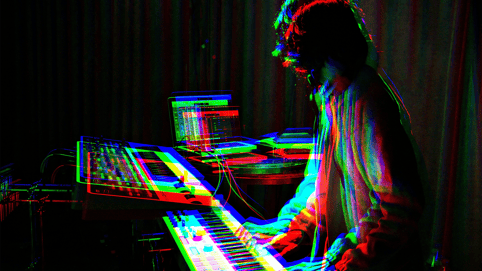When stepping into the world of audio and sound editing, there can be a lot of terms to learn. These different terms, concepts, and phrases can honestly be very confusing, especially if you don’t have a degree in sound design or audio engineering.
Yet, despite a lot of misconceptions that might be helpful to clear up, audio editing is really quite simple. The goal of any audio project is the same as the goal for any video or any other type of multimedia: it’s to create quality content that is engaging, enjoyable, and tells a story.
With that in mind, let’s look at the confusion often associated with the differences between sound editing vs sound mixing, two essential parts of the post-production process. These two terms (similar to audio editing vs audio mixing as well) are often confused, but we’re here to define both and explore the nuances of working with sound and audio in your projects.
Sound Editing vs Sound Mixing
While we’ll go into some more in-depth and detailed definitions for each term below, let’s go over what the difference is between sound editing and sound mixing in the broadest of views.
Sound editing, as an audio and sound term, usually refers to the trimming, cutting, and tinkering with a single audio track, whereas sound mixing usually refers to the holistic approach of “mixing” many audio tracks together to create the final version of a complete audio project.
The primary difference between these two terms is that sound editing, or audio editing, is a more common practice and encompasses a much wider range of use cases. Sound mixing is a highly specialized task that often falls to a single professional who completes their work after all the usual sound editing is done.
What is sound editing?
Let’s focus a bit more on sound editing, which, as we discussed above, is the more common and catch-all term of the two. A basic definition is the process of manipulating and refining audio. This audio can be dialogue for a film or podcast, recorded instruments or music, sound effects, or any other type of sound, audio, or noise used in any media project.
If you’ve ever recorded audio on your smartphone (or even a video) and made minor adjustments to the sound, then you’ve engaged in sound editing. It’s not just small, minute work, though, as sound editing is a vast industry that is supported by all types of audio engineers and sound editors.
Additionally, as is the case with the new age of content creation, many filmmakers, videographers, vloggers, and other types of creators are also sound editors, as they’re often required to cut, edit, and adjust sound and audio tracks for their projects.
What is sound mixing?
Moving back to our other term, sound mixing is the more holistic art of combining different audio tracks together to create a comprehensive whole. Mixing is a crucial part of the music recording process as the individual tracks (often each with its own instrument) are a delicate art. More bass or fewer vocals can drastically change the tone and feel of a song.
Sound mixing is done for music, podcasts, radio programs, or any other type of sound or audio project. Sound mixing is also used for films, television shows, commercials, and even Instagram videos or TikTok content.
When looking at video content specifically, sound mixing becomes even more important as you’re often not only dealing with dialogue, but also dealing with the soundtrack, diegetic and non-diegetic sounds, sound effects, and other special sounds that might be used to heighten tension or help tell a story.
What is Foley?
To hammer home a few points here, let’s talk about some of the different diegetic sounds that might be found in videos, radio shows, or podcasts.
What is a Foley? Foley is the art of creating (or recreating) audio for media that sound like real-world sounds. The Foley sound is meant to enhance realism and immersion by replicating natural sound effects like footsteps, clothing rustles, or background ambiance.
You’ve likely seen examples of Foley in the past where Foley artists record sounds of footsteps by trampling different surfaces, or create sounds of punches by dropping weights on sacks.
The art of recording and editing these sound effects with the Foley method is sound editing. The art of mixing these Foley sounds into your audio or video project is known as sound mixing.
What is ADR?
Another form of diegetic sound that serves as a good example of the differences between sound editing and sound effects is ADR. ADR stands for “Additional Dialogue Recording” and is a common practice in most movies and television shows. The ADR sound meaning comes from the technique of re-recording dialogue in post to improve clarity or change delivery.
In the early days of cinema, it was the only way to record audio as they didn’t have microphones and recording devices sophisticated enough to adequately record audio while on set, so the actors would record all of their dialogue later with the goal of making it sound seamless when played back over the original film footage.
ADR is another form of audio recording and editing that is an art form in its own right. However, once properly recorded, the art of syncing and mixing is a different process.
Tips for working with sound in your projects
To help you on your own sound editing and sound mixing journey, and to further assist you in learning both crafts, let’s go over some basic tips to keep in mind when editing sound and audio in your projects.
- Don’t forget to focus on audio when recording video files. Just because your smartphone or mirrorless camera can record audio natively, it doesn’t mean that it will be quality audio. Learn the basics of audio recording and always use dedicated audio recorders and professional microphones.
- Record all of your audio before you start mixing your channels together. You can adjust later, but ensure you have all your audio tracks completed before you start mixing.
- When mixing your audio tracks together in your edit, try to keep your audio levels between -10dB and -14dB. (Most sound editing software will show you if your audio falls below or hits the top of these limits”)
If you’d like some more tips, tricks, and other resources for working with audio, you can also check out these additional articles from the Soundstripe blog below.
- The Best AI Audio Editing Apps and Plugins for Video: Revolutionize Your Workflow with AI-Powered Audio Tools
- How To Edit Sound In A Video (Even When It’s Not Easy)
- Soundstripe's AI Song Editing Feature Allows You to Edit a Soundstripe Track in Seconds
- The Best Editing Apps for Adding Music to Your Videos
- How to Perfect Your Audio Levels For Video (Advice from Engineers)