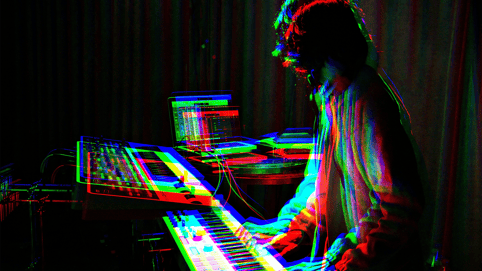While video editing platforms like Adobe’s Premiere Pro and Blackmagic Design’s DaVinci Resolve have become two of the most popular apps for editors these days, Apple would like for us all not to forget just how important Final Cut Pro has been for the industry over the past few decades.
Apple has reinvested over the past few years into making Final Cut Pro friendly for both beginners and pros alike. However, whether you’re a loyal FCP user for many years or a new content creator trying to see if Apple’s NLE is right for you, there’s one area in which Apple won’t help you out with Final Cut Pro.
If you want to add high-quality music to your edits and videos, you will need to bring your own royalty free music to Final Cut Pro. To help you with this and explain why royalty free music, in particular, will be your best option for all of your content needs, let’s give you some of the best royalty free music for Final Cut Pro projects.
Our 10 top royalty free songs for Final Cut Pro
Now, we’ll go into more detail about what types of royalty free music tracks you might want to use for your edits in Final Cut Pro below. Let's give you some music to get you in the mood for Final Cut Pro editing.
These tracks represent a wide range of genres and styles, all of which would be great for various types of content and marketing materials. Final Cut Pro is a good option for editors of all skill levels, so these tracks should work for pretty much any project you might find yourself looking to edit.
- Description: A medium-energy, hip-hop song that is best described as inspiring and suspenseful. Horns and bass are the primary instruments in this track.
- BPM: 90
- Key: G Minor
- Listen and license here.
- Description: A medium-energy, electronic song that is best described as fun and happy. Rhodes and synth are the primary instruments in this track.
- BPM: 122
- Key: G Major
- Listen and license here.
- Description: A low-energy, electronic song that is best described as chill and fun. Synth and bass are the primary instruments in this track.
- BPM: 80
- Key: C Minor
- Listen and license here.
- Description: A medium-energy pop song that is best described as fun and happy. Organ and bass are the primary instruments in this track.
- BPM: 135
- Key: A Major
- Listen and license here.
- Description: A high-energy rock song that is best described as fun and inspiring. Ambient tones and drums are the primary instruments in this track.
- BPM: 135
- Key: B Major
- Listen and license here.
- Description: A medium-energy rock song that is best described as fun and happy. The guitar and electric guitar are the primary instruments on this track.
- BPM: 170
- Key: E Major
- Listen and license here.
- Description: A low-energy pop song that is best described as chill and quirky. Whistling and guitar are the primary instruments in this track.
- BPM: 140
- Key: Ab/G# Minor
- Listen and license here.
- Description: A very low-energy, acoustic song best described as calm and reflective. Guitar and acoustic guitar are the primary instruments in this track.
- BPM: 100
- Key: C Minor
- Listen and license here.
- Description: A low-energy, acoustic song that is best described as inspiring and hopeful. Guitar and acoustic guitar are the primary instruments in this track.
- BPM: 150
- Key: F Major
- Listen and license here.
- Description: A low-energy, hip-hop song that is best described as chill and fun. Bass and synth bass are the primary instruments in this track.
- BPM: 86
- Key: D Minor
- Listen and license here.
Of course, this isn’t all of the Final Cut Pro music we offer. If you’d like to explore all of our royalty free music tracks in our Soundstripe library, you should definitely check out our Soundstripe app.
What is royalty free music?
As mentioned above, we recommend that all video editors and content creators use royalty free music for their projects. What is royalty free music, though? And how does music licensing for your videos work in general? If you have questions about music for video, here’s a great primer on exactly what is royalty free music.
To understand how music royalties work, you need to understand that all music has basic copyrights associated with it. These copyrights extend to both the composer of the music as well as the musicians who recorded the music. And if you want to use any music in any short films or other projects, you’ll need to obtain permission from the copyright owners.
Royalty free music can be a great option for all of your edits simply because it’s easy to find and use. Soundstripe’s music is composed and recorded by Grammy-winning artists who know (and truly care) about making great music for all types of films and video content.
Our top playlists for royalty free music to use in Final Cut Pro
Along with some individual royalty free music track recommendations, it’s hard to imagine that just the ten songs found above will satisfy all of your video editing needs. If you’d like to truly dive into the over 8,000 songs in the Soundstripe library, we’ve done our best to help get you on the right track by providing you with some curated playlists below.
These playlists follow some general styles and guidelines, which should help you categorize your search a bit more for whatever the needs of your Final Cut Pro edit might be. Feel free to browse through the playlists below to see if any tracks inspire you.
Description: Whether you want to stay in tune with the freshest stuff in Soundstripe's library or just want a playlist handpicked by people with superb taste, you’re in the right place.
Description: Pop music curated for marketing and advertising campaigns
Description: Vibey, understated Pop songs
Description: Upbeat tunes are trending among our vloggers and social media content creators.
Description: Vlog underscore for your next lifestyle content drop.
There is always going to be more music to listen to, though, so if you’d like to keep exploring options for your FCP edits, check out these additional playlists here.
Tips for using royalty free music in Final Cut Pro
For those who have worked with Final Cut Pro over the years, you’re probably familiar with how the app has changed. However, if you’re new to video editing, it’s worth knowing that Final Cut Pro was by far the most popular option for serious video editors in the early 2010s.
However, Apple decided to make Final Cut Pro more beginner-friendly with Final Cut Pro X and lost many of its more serious editors who migrated to Premiere Pro. Apple has since developed Final Cut Pro back into an app that is both beginner- and pro-friendly, which makes it a solid option for those starting on their content editing journeys today.
If you are looking to quickly find the best way to learn Final Cut Pro, or level up your FCP editing skills and are open to using helpful resources for your audio editing needs, check out these tips for working with royalty free music in Final Cut Pro.
- If you'd like to edit while on the go, consider trying out the new Final Cut Pro for iPad.
- Download preview tracks to use as placeholders in your Final Cut Pro edits before deciding if a track is right for your project. Learn more about how to use soundstripe here.
- Use Final Cut Pro keyboard shortcuts to speed up editing your audio and video in Final Cut Pro.
- Be sure to check out our library of royalty free sound effects to give your edits even more impact in Final Cut Pro.
- Try out Soundstripe’s AI Song Editor to instantly edit your audio track to match the length of your Final Cut Pro edit.
From there, the real fun of video editing is experimenting and trying things out for yourself. So explore some tracks, try some edits, and see if Final Cut Pro is right for you.