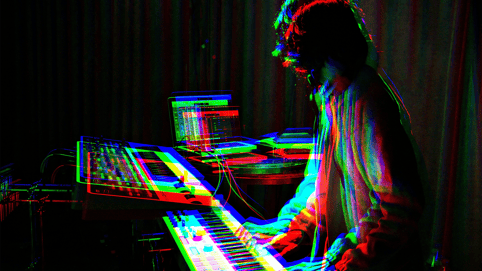As far as free mobile and desktop video editing apps go, Adobe Premiere Rush is one of the best for beginners and pros alike. Part of the Adobe Creative Cloud ecosystem, Premiere Rush is a great option for video editors who want to edit while on the go or for content creators who want to create videos on their smartphones.
Yet, one aspect of working with Adobe Premiere Rush can be a bit confusing. Audio and music is a crucial part of any video and can be a great way to help your content stand out from the rest. To help you add audio to your videos, let’s review how music works in Adobe Premiere Rush.
We’ll give you some steps to follow on how to add music to Adobe Premiere Rush, along with some recommended royalty free music tracks and tips for getting started.
What is Adobe Premiere Rush?
Released as a replacement for Adobe’s previous mobile editor, Premiere Clip, Adobe Premiere Rush is an all-in-one video app for mobile devices that mirrors elements of Adobe’s popular Premiere Pro desktop non-linear editing system.
Premiere Rush lets users capture, edit, and share professional-quality videos quickly and directly to social channels such as YouTube and Facebook. While not as complex or powerful as Premiere Pro, Premiere Rush has proven to be a popular option for video editors either on the run or for mobile content creators looking for more advanced tools than they have in apps like Instagram, YouTube, and TikTok.
According to Adobe, Premiere Rush is ideal for creating short videos of 20 minutes or less for sharing online. Users can access features like motion graphics, audio controls, and color grading.
How to add music to Adobe Premiere Rush
Users wondering how to add audio in Premiere Rush can do so in several ways. The first is to record the audio directly into their camera, as Premiere Rush allows for recording.
The second method, which is a bit more complex, is by adding pre-recorded music or audio tracks to your videos. For how to add music in Premiere Rush that you haven’t recorded yourself, follow these steps.
- Position the playhead in the timeline where you want to add the audio.
- Click the + icon in the left toolbar and select Media.
- Browse to find the audio clip you want to add to your project.
- Do one of the following:
- Add the entire audio clip: Select the clip and click Add.
- Add part of the audio clip: Select the clip and click the Large Preview icon. Play the audio and select a range. Then click Add.
As you can see in these instructions, users can add audio and music. You can either add a full clip or select a part of a clip, allowing for more versatility when uploading your songs and audio files.
Where to find music for Adobe Premiere Rush
If you’re wondering where to find music for your Adobe Premiere Rush edits, you've come to the right place. Soundstripe offers thousands of high-quality, royalty-free music tracks and sound effects that can greatly enhance your videos or content.
Adobe offers a music library in Premiere Rush, which is also worth checking out. However, if you want more diversity and higher-quality tracks composed by Grammy-winning artists, Soundstripe is a better option.
Furthermore, if you’d like to safely use the videos created in Adobe Premiere Rush across multiple social media platforms and other marketing channels, royalty free music is going to be your best bet.
If you aren’t super familiar with what royalty free music is and how it works, here are some great reads on what royalty free music means and how music rights and royalties work.
The best royalty free music tracks for Adobe Premiere Rush
To give you even more motivation to find the best royalty free music tracks to provide the soundtracks for your Adobe Premiere Rush edits, let’s explore some hand-picked selections from the Soundstripe music library.
1. Faux Cow Chair by Tony Sopiano
- Description: A low-energy, hip-hop song that is best described as chill and inspiring. Synth and bass are the primary instruments in this track.
- BPM: 78
- Key: B Minor
- Listen and license here
- Description: A medium-energy, acoustic song that is best described as inspiring and hopeful. Guitar and acoustic guitar are the primary instruments in this track.
- BPM: 138
- Key: D Major
- Listen and license here
- Description: A low-energy, hip-hop song that is best described as chill and fun. Drums and drum kits are the primary instruments in this track.
- BPM: 90
- Key: E Minor
- Listen and license here
- Description: A high-energy rock song that is best described as fun. Synth and guitar are the primary instruments in this track.
- BPM: 165
- Key: B Major
- Listen and license here
- Description: A high-energy pop song best described as happy and fun. Horns and guitar are the primary instruments in this track.
- BPM: 115
- Key: Bb/A# Major
- Listen and license here
6. Fuel The Fire by Adrian Walther
- Description: A medium-energy rock song that is best described as happy and fun. The guitar and electric guitar are the primary instruments on this track.
- BPM: 142
- Key: B Minor
- Listen and license here
- Description: A medium-energy, classical song that is best described as inspiring and hopeful. Piano and strings are the primary instruments in this track.
- BPM: 200
- Key: Bb/A# Minor
- Listen and license here
- Description: A high-energy rock song that is best described as happy and fun. Horns and drums are the primary instruments in this track.
- BPM: 163
- Key: C Minor
- Listen and license here
9. Reckless Adventure by Lunareh
- Description: A medium-energy pop song that is best described as hopeful and happy. Piano and bass are the primary instruments in this track.
- BPM: 120
- Key: C Minor
- Listen and license here
These are just a few top selections from our Soundstripe library. With over 10,000 songs and plenty of additional styles, tones, and genres to explore, anyone is welcome and encouraged to listen to our full catalog of royalty free music on our Soundstripe app.
Tips for adding music to Premiere Rush
If you’d like to explore some tricks for working with music and audio in Adobe Premiere Rush further, you can check out some full tutorials on getting started with the app here. We also have a few tips to share for working with music specifically, including:
- Sign up for the full Adobe Creative Cloud to take advantage of all of Adobe’s apps and the company’s latest AI tools and features.
- Consider downloading preview tracks to use as placeholders in your edits before deciding if a track is right for your projects.
- Be sure to check out our library of royalty free sound effects to give your videos extra impact.
- Try out Soundstripe’s AI Song Editor to instantly edit your audio track to match the length of your content and campaigns.
- Learn about the difference between Adobe Premiere Rush vs Pro to see which may be best for your project
Adobe Premiere Rush is a popular and powerful tool for video editors who want to work directly from their smartphones. It’s also a great way to learn about non-linear video editing and a good stepping stone to working more with Premiere Pro and more powerful desktop options in the future.