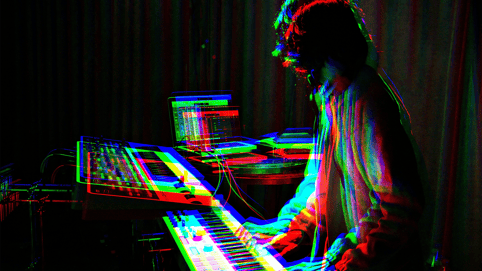Since the advent of digital video editing technology, there have been several different NLE (non-linear editing) platforms to sit atop the popularity chain for professional video editing. Some familiar names include Avid, Adobe Premiere Pro, and Apple’s Final Cut Pro.
However, in recent years DaVinci Resolve, which is owned and operated by Blackmagic Design, has quietly become one of the most popular—and arguably one of the best—options for all types of video editing needs.
Yet, despite its ease of use and advanced capabilities, there are still some tasks that can be a bit tricky, especially if you’re using DaVInci Resolve for the first time. In particular, adding music to DaVinci Resolve can require some help.
So let’s go over how to add music to DaVinci Resolve, as well as give you some top picks for the best royalty free music for Davinci Resolve to use in your projects.
Getting started with DaVinci Resolve
As you’ll find with most video editing software options these days, and the rise of AI video editing apps, digital video editing is easier now than ever before. Along with our higher-end options like DaVinci Resolve, Premiere Pro, and Final Cut Pro, there are numerous smartphone video editing apps and other more accessible options for editing your music and videos together.
With that being said, DaVinci Resolve is a great option for both beginners and advanced users alike simply because it offers both a free version with basic functions aimed for those new to video editing, as well as a paid version that is more advanced and features more robust features.
If you’re starting with DaVinci Resolve for the first time, the regular DaVinci Resolve free version is a great place to start. If you find yourself wanting more controls and features, you can always upgrade to DaVinci Resolve Studio later.
Either way, you can get started with either version on Blackmagic Design’s DaVinci Resolve page here.
How to add music in DaVinci Resolve
If you’re truly using DaVinci Resolve for the first time, you might want to go over some tutorials and guides to help you get started. However, if you’ve used other NLEs like Premiere Pro or Final Cut Pro in the past, you might be able to figure things out on your own as they’re a bit different, but still similar.
Learning how to add audio in DaVinci Resolve is relatively simple too. It follows just about the same process as adding video footage or any other assets. To help spell things out though, here are some steps to follow if you're wondering how to import music in DaVinci Resolve.
- Open a new project
- Go to the ‘Media’ page and select ‘Import Media’
- Select the music track or file that you’d like to import
- From there you can switch over to the ‘Edit’ page where you can drag and drop your uploaded music into your edit.
And voila, you have uploaded music into DaVinci Resolve. Of course, these are just the steps to add music in Resolve, you can do a lot more with these audio files and tracks too. For example, if you’re uploading audio to go along with your video footage (because your recorded these separately) you can use Resolve to sync them together with some ‘auto-align’ features.
You can also further edit the levels, add transitions, or clip your audio tracks to fit into your edit.
Where to find music for DaVinci Resolve

If anything, adding music in DaVinci Resolve is the easy part. The hard part is finding the right music to use in DaVinci Resolve. That’s because, as is the case with all video editing software, unless you’re using music and audio that you created yourself, you’re going to have to find music that you’re legally allowed to use for your films, videos, and other projects.
If you’re creating videos for any commercial or for-profit purposes (or even certain non-profit or educational purposes), your best bet for your music is going to be to use royalty free music tracks that have been properly secured through music licensing sites like Soundstripe.
If you aren’t super familiar with what royalty free music is and how it works, here are some great reads on what royalty free music means and how music rights and royalties work. In short though, royalty free music from Soundstripe will be ideal and cover your work to share across all your social channels and be used for all of your marketing and promotional purposes.
The 10 best royalty free music tracks for DaVinci Resolve
To give you even more motivation to find the best royalty free music tracks to provide the soundtracks for your DaVinci Resolve edits, let’s explore some hand-picked selections from the Soundstripe music library.
1. Faux Cow Chair by Tony Sopiano
- Description: A low-energy, hip-hop song that is best described as chill and inspiring. Synth and bass are the primary instruments in this track.
- BPM: 78
- Key: B Minor
- Listen and license here
- Description: A medium-energy, acoustic song that is best described as inspiring and hopeful. Guitar and acoustic guitar are the primary instruments in this track.
- BPM: 138
- Key: D Major
- Listen and license here
- Description: A low-energy, hip-hop song that is best described as chill and fun. Drums and drum kits are the primary instruments in this track.
- BPM: 90
- Key: E Minor
- Listen and license here
- Description: A high-energy rock song that is best described as fun. Synth and guitar are the primary instruments in this track.
- BPM: 165
- Key: B Major
- Listen and license here
- Description: A high-energy pop song best described as happy and fun. Horns and guitar are the primary instruments in this track.
- BPM: 115
- Key: Bb/A# Major
- Listen and license here
6. Fuel The Fire by Adrian Walther
- Description: A medium-energy rock song that is best described as happy and fun. The guitar and electric guitar are the primary instruments on this track.
- BPM: 142
- Key: B Minor
- Listen and license here
- Description: A medium-energy, classical song that is best described as inspiring and hopeful. Piano and strings are the primary instruments in this track.
- BPM: 200
- Key: Bb/A# Minor
- Listen and license here
- Description: A high-energy rock song that is best described as happy and fun. Horns and drums are the primary instruments in this track.
- BPM: 163
- Key: C Minor
- Listen and license here
- Description: A medium-energy pop song that is best described as hopeful and happy. Piano and bass are the primary instruments in this track.
- BPM: 120
- Key: C Minor
- Listen and license here
10. Cause For Celebration by Reveille
- Description: A medium-energy, acoustic song that is best described as hopeful and happy. Acoustic guitar and banjo are the primary instruments in this track.
- BPM: 105
- Key: G Major
- Listen and license here
These are just a few top selections of royalty free music for DaVinci Resolve from our Soundstripe library. With over 10,000 songs and plenty of additional styles, tones, and genres to explore, anyone is welcome and encouraged to listen to our full catalog of royalty free music on our Soundstripe app.
Tips for adding music in DaVinci Resolve
If you’d like to explore some tricks for working with music and audio in DaVinci Resolve further, you can check out some full tutorials on getting started with Resolve here. We also have a few tips to share for working with music specifically, including:
Consider downloading preview tracks to use as placeholders in your edits before deciding if a track is right for your projects.Be sure to check out our library of royalty free sound effects to give your videos extra impact.
Try out Soundstripe’s AI Song Editor to instantly edit your audio track to match the length of your content.
There are no right or wrong answers for which video editing software is right for you. But knowing how to add audio in DaVinci Resolve gives you the flexibility to match professional visuals with high-quality sound.
But with DaVinci Resolve you’ll have all of the support you need to add music, work with music, and create great projects. You can further streamline your workflow with the amazing Davinci Resolve AI editing features integrated into the suite.