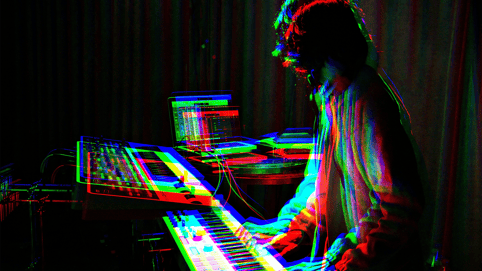Let’s face it: the social media landscape is changing. While familiar names like YouTube, Facebook, and X (formerly Twitter) are still some of the biggest and most popular social platforms, their dominance is not what it used to be.
Newer social apps with younger audiences are emerging, such as TikTok and Lemon8. And legacy social platforms like Instagram are changing to adopt short-form video content to entice these new audiences.
Even niche social media platforms like LinkedIn—which was initially meant just for business and employment-focused purposes—are expanding how they allow companies, brands, and individuals to create and share content these days.
If you’re a working professional, a brand looking to expand, or even a content creator open to finding a new audience, let’s look at how to create videos to share on LinkedIn—
How do videos on LinkedIn work?
Originally founded as a company back in 2002 by Reid Hoffman and the founding team members from PayPal, LinkedIn grew quickly in the early 2000s as a business and employment-focused online professional platform primarily aimed at helping business people connect and find work.
However, if you haven’t wanted (or needed) to check out LinkedIn in the past few years, the platform has drastically changed over the years. It has now grown into a full-blown social platform in which video content plays a huge part of the ecosystem.
Not only can creators, brands, or individuals upload and host videos natively in the LinkedIn platform and app, but users can also broadcast live streams as well as create short-form vertical TikTok-esque content that is viewable via a scrollable video feed on the LinkedIn mobile app.
10 best royalty free music for LinkedIn videos
What LinkedIn doesn’t provide for businesses, individuals, and creators, though, is music. Unlike other social media platforms that have built-in audio libraries, creating videos for LinkedIn requires creators to provide their own music.
Which, if we’re being honest, is kind of a blessing.
If you’re looking for music for video content that you plan to share across multiple platforms and for different commercial and marketing purposes, all those “free” libraries offered by YouTube, TikTok, Instagram, etc, aren’t actually free.
We’ll explain more later, but for now, if you want to add music to videos that you’d like to share on LinkedIn, here are some of our top recommendations for the best royalty free music for LinkedIn video content.
- Description: A low-energy electronic song best described as chill and reflective. Synth and bass are the primary instruments in this track.
- BPM: 100
- Key: C Minor
- Listen and license here
2. Marigold by Shells by the Sea
- Description: A low-energy pop song best described as chill and hopeful. The guitar and electric guitar are the primary instruments on this track.
- BPM: 135
- Key: Gb/F# Major
- Listen and license here
- Description: A medium-energy, electronic song best described as fun. Synth and guitar are the primary instruments in this track.
- BPM: 159
- Key: Db/C# Major
- Listen and license here
- Description: A low-energy electronic song best described as chill. Guitar and acoustic guitar are the primary instruments in this track.
- BPM: 115
- Key: A Minor
- Listen and license here
- Description: A medium-energy, electronic song best described as hopeful and happy. Synth and drums are the primary instruments in this track.
- BPM: 108
- Key: G Major
- Listen and license here
- Description: A low-energy pop song best described as inspiring and hopeful. The guitar and electric guitar are the primary instruments on this track.
- BPM: 80
- Key: D Major
- Listen and license here
- Description: A low-energy electronic song best described as chill and inspiring. Synth and bass are the primary instruments in this track.
- BPM: 85
- Key: C Major
- Listen and license here
8. Do It Anyway by Scarlett Solo
- Description: A high-energy rock song best described as angry and fun. The guitar and electric guitar are the primary instruments on this track.
- BPM: 129
- Key: E Minor
- Listen and license here
9. Leavin' This Town by Moses Kidd
- Description: A low-energy, acoustic song best described as calm and reflective. Guitar and acoustic guitar are the primary instruments in this track.
- BPM: 74
- Key: G Major
- Listen and license here
10. L'espoir D'argent by Lune Électrique
- Description: A medium-energy pop song best described as happy and fun. The bass and bass guitar are the primary instruments in this track.
- BPM: 118
- Key: G Major
- Listen and license here
These are just a handful of top tracks of royalty free music for Linkedin videos that our Soundstripe curators have picked out for you. With over 10,000 songs and plenty more styles, tones, and genres to explore, you’re welcome and encouraged to listen to our complete catalog of royalty free music on our Soundstripe app.
How to add and create videos on LinkedIn
We’ll go over more tips for uploading and adding music to your LinkedIn videos below, but for a quick guide to getting started with video on LinkedIn, here are the basic steps to follow to add or create videos on LinkedIn.
It’s a relatively straightforward process, but to add a video on LinkedIn, follow the steps outlined on LinkedIn’s Help page.
- Click the Video icon in the share box at the top of your LinkedIn homepage.
- Click Upload from computer to select a file.
- After uploading a video, you can:
- Video thumbnail: Select a Video thumbnail to upload the video thumbnail for your video.
- Captions: Select “Captions” to upload auto captions (English-only), or “Review captions” before adding it, or add a “Video Caption File” for your video.
- Delete: Click “Delete” to delete the video.
- Click Next.
- Click the Dropdown next to your name in the post pop-up window.
From here, you can:- Visibility: Select who you want to share the post with
- Comment control: Select who can comment on your posts
- Type the content of your post.
- Click Post.
The process is the same when uploading from mobile devices, as LinkedIn allows users and businesses to share videos with their network using the share box found on the homepage, in a group, or on a LinkedIn Page.
What is royalty free music?
We’ve also been throwing around some terms about music licensing and copyrights that might be a bit confusing if you haven’t heard them before. Let’s specifically help define what “royalty free music” is and how it works. (Here’s a great article on what royalty free music means.)
To understand how music rights and royalties work, you must understand that all music has basic copyrights. These copyrights extend to both the composer of the music as well as the musicians who recorded the music. And if you want to use any music in any videos, you’ll need permission from the copyright owners.
Royalty free music can be a great option for all your campaigns and content simply because it’s easy to find and use. Soundstripe’s music is composed and recorded by Grammy-winning artists who know how to make high-quality soundtracks and scores for all types of films and video content.
Tips for using royalty free music with LinkedIn videos
At the end of the day, adding music to your LinkedIn videos isn’t much different from how to add music to TikTok, how to add music to Threads on Instagram, or how to add music to YouTube Shorts.
Still, there are always tips and tricks that can make your life easier and your processes flow better. Here are some tips to keep in mind when using royalty free music with your LinkedIn videos.
- When looking for music for the first time, consider downloading preview tracks to use as placeholders in your edits before deciding if a track is right for your projects.
- Be sure to check out our library of royalty free sound effects to help your videos feel bigger and more cinematic with impactful SFX.
- Try out Soundstripe’s AI Song Editor to instantly edit your audio track to match the length of your content and campaigns.
While LinkedIn has evolved beyond its niche origins, it retains a professional atmosphere and rewards content that encourages others to grow their careers and connect with other business professionals.
So, keep that in mind when creating videos and content to share on LinkedIn as you build your own brand.