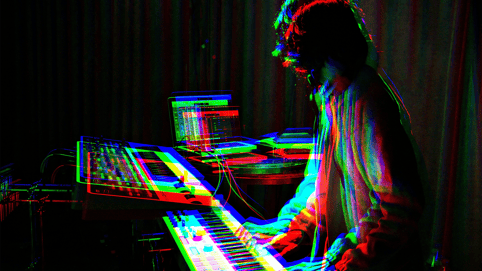If you’re looking to create films or video content that reflect our modern age, then you’re going to need all of the digital noise and sound effects that are found in our everyday lives. And there is no device more ubiquitous among humans these days than the smartphone.
Smartphone devices are in our pockets and are used for nearly all our communication. As such, any film, video, or media that reflects modern times will need to incorporate this modern technology.
Yet, just because smartphones are standard, they aren’t always the easiest to portray in film and video. If you’d like to make your smartphones feel believable and realistic in your projects, you’ll want to ensure you use authentic sound effects that sound authentic.
To help you with your projects as you begin to search for the right notification SFX for your videos, let’s share some of the best phone notification sound effects, including text messaging sound effects and common tones like incoming call sound effects, ideal to use in your films, videos, podcasts, and any other forms of content.
How to use sound effects in your videos
If you haven’t edited too many videos in the past, you might not know a lot about how sound, music, and—in particular—sound effects are used in films and other types of video content. If you look back through the history of cinema and video, though, you’ll find that sound effects have been used in all types of media for decades.
Sound effects have been present in the earliest films and cinema experiences. In the era of silent films, sound effects were created live to accompany a film’s presentation. And, as technology has evolved, sound effects remain a crucial part of all films, podcasts, and even TikTok videos.
With today’s modern digital editing technology, adding sound effects to your videos is very easy. Yet, just because there are numerous apps and tools to help you with them, finding the right sound effects and knowing exactly how and where to use them can still be a bit of a challenge.
Best Phone notification sound effects for your videos
With a bit of history out of the way, let’s go on to give you some high-quality sound effects to use in your videos. Today, we’re examining smartphone notification sound effects, which are a crucial component of any video content these days.
It’s also important to quickly note that the best way to find and use smartphone notification sound effects in your videos is to properly license them from reputable music and sound effect websites, such as Soundstripe.
These royalty free phone notification sound effects are fully licensable and safe to use for commercial and corporate projects, as well as across all social media platforms, including YouTube.
Suppose you’re using music or sound effects that you haven’t licensed. In that case, you're liable to have your videos flagged or even face possible copyright infringement takedowns—so be careful where and how you find sound effects for your videos and projects.
To keep you safe and clear, and provide you with some high-quality royalty free smartphone notification effects for your projects, check out these hand-picked options below.
1. Notification Popup Sound Effect
Description: Medieval or Fantasy GUI sound, notification alert sound. Ding.
Description: High tonal metal bell, clicking.
Description: Fast digital click, two times the same pitch with a slight reverb.
Description: Short, digital, upbeat melody with five sounds. Different pitches.
Description: The tonal horn sounds like from a train or locomotive engine.
Description: Chirping, delayed, vibrant, digital alarm sound.
Description: Two times clicking, metallic, tonal sound.
Description: Low, harsh horn sound.
Description: Bright beep with a fluttering tail.
10. Message Synth Buzz 01 Sound Effect
Description: Slightly buzzing notification sound.
We’ve only listed a few top picks here. If you’d like to keep exploring, we have thousands more sound effects for all other types of videos and projects in our complete Soundstripe sound effect library.
Royalty free Phone notification sound effects playlists
As mentioned above, the Soundstripe library features numerous sound effects. As mentioned above, the Soundstripe library features numerous sound effects. To further help you find the perfect mobile phone notification sound effects for your videos, or perhaps find some other similar sound effects that also might be helpful, let’s give you some more resources to explore.
Below, you’ll find some other curated playlists that include smartphone notifications and some additional similar-sounding sound effects, which are also worth exploring. Check them out below.
Description: Alerts from tech devices of multiple makes and models.
Description: Ringing, dial tones, and message alerts from modern-day smartphones to rotary-style vintage telephones.
Description: Electrical hums, buzzes, and sparks signaling the turning on of a device.
Description: Ding dong! Bells of all shapes and sizes are here.
Description: A variety of clicks from different objects
Description: Digital alerts and pings that would make R2 beep with joy.
These, again, are just a few sound effect playlists that can be found on the Soundstripe app. For even more playlists and thousands more high-quality royalty free sound effects, check the Soundstripe app for more options.
What are royalty free sound effects?
We explored this topic a bit before, but in case you still aren’t quite getting what the term "royalty free” means, let’s go over some basic definitions and terms. Royalty free simply refers to music or audio that has had its copyrights licensed for you.
That’s why your top option for music or sound effects (or other video or photo assets, for that matter) is royalty free audio that can be licensed from music licensing websites like Soundstripe.
This is because sound effects, like songs and other musical tracks, are created by artists who deserve compensation. Companies like Soundstripe compensate artists who create music or sound effects, providing complete protection and coverage for creators to use their music and sound effects on platforms such as YouTube, TikTok, Instagram, Twitch, and others.
Tips for using royalty free phone notification sound effects
To finish things up, let’s provide you with some helpful tips for using royalty free mobile phone notification sound effects in your videos. These tips can help you get started with SFX editing and provide you with insights into what to look for when searching for these sound effects.
- Look for sound effects that add realism to your smartphone but don’t distract your viewer too much from the immersion.
- Consider downloading previews of your selected sound effects to ensure they sound just right in your edits before licensing them.
- If you haven’t already, try out Soundstripe’s extensions to streamline how you find and use music and sound effects directly in your edits.
From there, the name of the game is trial and error. Try out different sound effects and see if they feel right for your edits. You can explore different levels or add your own effects to help them sound more immersed in your videos.
If you’d like to explore further tips and tricks for working with sound effects in your projects, check out these additional articles from the Soundstripe blog.
- The Best Sci-Fi Sound Effects: Iconic Lightsaber Sounds & More in Homage to Star Wars & the Sci-Fi Classics
- Download Multiple Songs or SFX from My Playlists
- Scream Sound Effects for When You Don’t Want the Wilhelm Scream: Download the Best Scream Audio for Any Genre
- Vloggers Rejoice! 10 Best Royalty Free Sound Effects for Vlogs to Instantly Elevate Your Content
- The Best Royalty Free Sound Effects for YouTube - Hassle-Free SFX to Make Your Videos Stand Above the Rest